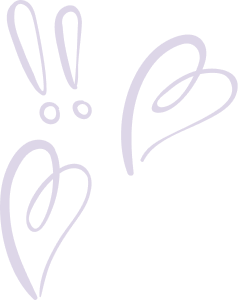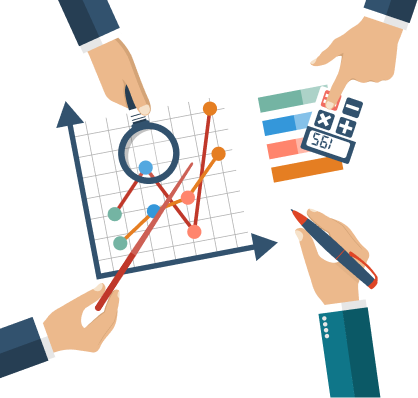Taxes are levied by the government on income earned from individuals, business entities, land, or other sources. This is done to serve the public interest. Taxes are collected and paid in accordance with applicable laws and regulations. NPWP stands for Taxpayer Identification Number. This number belongs only to the taxpayer as a tax management tool. In addition, NPWP is also used as a taxpayer identification in fulfilling its rights and obligations. In the future, the NPWP will act as an identity or identification for taxpayers, issued and managed by the Director General of Taxes (DGT). For some people, an NPWP may not be necessary, especially those who are not yet working. However, everyone eventually needs an NPWP. Because, NPWP is needed by several needs, one of which is the job search. Therefore, you must know how to apply for an NPWP both online and offline as well as the necessary requirements so that there is no confusion when applying for an NPWP for the first time. Here are the reviews that we summarize from various sources.
Requirements for NPWP for Individuals and Business Entities
- Requirements for NPWP for Employees
a. Photocopy of ID card.
b. Copy of passport and KITAS or KITAP, for foreign nationals.
c. Copy of work certificate from workplace.
d. Registration form (available at the tax office).
- Requirements for NPWP for self-employed persons
a. Photocopy of ID card.
b. Copy of business certificate, at least from RT.
c. If a legal entity, include the Deed of Establishment or SIUP.
d. Participation form (available at the tax office).
e. Registration form (available at the tax office).
- Individual Taxpayers Running a Business or Free Work
For those of you who will take care of the NPWP for personal taxpayers who run a business or are free workers. Here are the documents you need, including:
a. Copy of ID card for Indonesian citizen.
b. Copy of passport or temporary residence permit card or permanent residence permit card for foreigners.
c. A stamped statement letter explaining the business activities and business location.
d. Written or electronic statement from the online application service provider explaining that you are a business partner of the online application service provider.
- Requirements for NPWP for Married Women (Wife)
For women who are married and want to separate assets, it is mandatory to have a separate NPWP from the husband. Because in general, the husband’s income and everyone in the family are borne by the husband. The following requirements are required, including:
a. Copy of ID card for Indonesian citizen.
b. Copy of passport or temporary stay permit card or permanent stay permit card for foreigners.
c. Copy of husband’s NPWP.
d. Foreign taxation documents if the husband is a foreigner.
e. Copy of marriage certificate.
f. Photocopy of family card.
g. Copy of letter of agreement on the separation of income and assets or a declaration of intention to carry out taxation rights and obligations separately from the taxation rights and obligations of the husband.
h. A stamped statement letter explaining the business activities and business location.
i. Written or electronic statement from the online application service provider explaining that you are a business partner of the online application service provider.
j. Registration form (available at the tax office).
How to Manage NPWP
If you meet the necessary requirements, you can apply for a TIN. Applying for an NPWP can be done in two ways :
1. How to Make NPWP Online and Requirements
It is very easy to manage a personal NPWP. The Directorate General of Taxes (DGT) has introduced a method of managing NPWP via the Internet or known as electronic registration (E-REG DGT). There is no need to come to the tax office and queue to apply for an NPWP. However, the process required online tends to take longer (1-14 working days). Online NPWP application:
- Visit the Tax Commissioner’s website. This website is located at www.pajak.go.id. Alternatively, you can go directly to the online NPWP registration page on the Tax Commissioner’s website by clicking ereg.pajak.go.id/login. On the Tax Commissioner’s page, select the “Electronic Registration System” menu.
- Create an Account First, click “Register” to get an account. Please enter your user registration information correctly such as name, email address, and password.
- Activating Your Account To activate your account, go to the inbox of your registered email address and open the email you received from the Tax Commissioner. Follow the instructions in the email to activate.
- Log in to the e-Reg system. Once the activation process has been successfully completed, you will need to log in to the e-Registration system by entering the email address and password of the account you created. Alternatively, you can click on the link in the second activation email from the Tax Commissioner.
- Please fill out the registration form. After logging in, you will be directed to the WP data registration page to start the NPWP creation process. Please enter all data accurately on the form provided. Please follow all steps carefully. If the information entered is correct, a temporary registration certificate will be displayed.
- Submitting the Registration Form Once you have entered all the data on the registration form, click the “Register” button to submit the taxpayer registration form electronically to the tax office where the taxpayer is registered.
- Printing Documents Next, you need to print the documents displayed on your computer screen: Tax Return and Temporary Registration Certificate. Sign the tax return and complete the documents. Once you have printed the tax return, sign it and combine it with the complete documents you prepared.
- Submit your SPT to the Tax Office. Once you have the complete documents, you need to send your SPT, signed temporary registration mark, and other documents to the Tax Office (KPP) where you are registered as a taxpayer. The documents can be sent directly to the KPP or by registered post. The submission of these documents must be done within 14 days after the electronic submission of the form. If you are not willing to submit the documents to the Tax Office directly or by post, the documents can be scanned and uploaded in soft file format through the e-registration application. year. Check the status and wait for your NPWP card to be delivered. After submitting the documents, you can check the status of your NPWP registration via email or on the registration history page of the e-registration application. If the status is rejected, you will have to correct the incomplete data. However, if your status is approved, your NPWP card will be sent immediately to your address by registered post.
2. Administration and Requirements for Offline NPWP Collection
Offline or direct NPWP processing can be done by visiting the Tax Service Office (KPP). The documents that need to be brought are the same as online registration. There are two ways to arrange an NPWP:
- Visit the Tax Office (KPP). You can contact the tax office closest to where you live directly with the necessary documents. If you have a different address from the one listed on your KTP, you also need to prepare a resident identification card of the area where you live. Make copies of all the required documents and complete the Notification Letter that has been filled in and signed correctly and completely. This form can be obtained at the KPP registered office. Then submit the file to the registrar. You will receive a tax certificate indicating that you are registered as a taxpayer to receive an NPWP. Making an NPWP card only takes one working day and there are no fees or charges. The NPWP card will be sent by registered post to your address.
- If the location of the Tax Office is too far from your location, you can choose this method through the Postal Service or Expedition, Please contact your local post office or delivery service. Simply fill out the registration form and send it along with the required documents you have prepared.